KyPass 4 supports WebDAV so it was worth a try.
Start KyPass 4 on your iOS device. Tap the cloud button.

Tick the option slider “Use WebDAV”
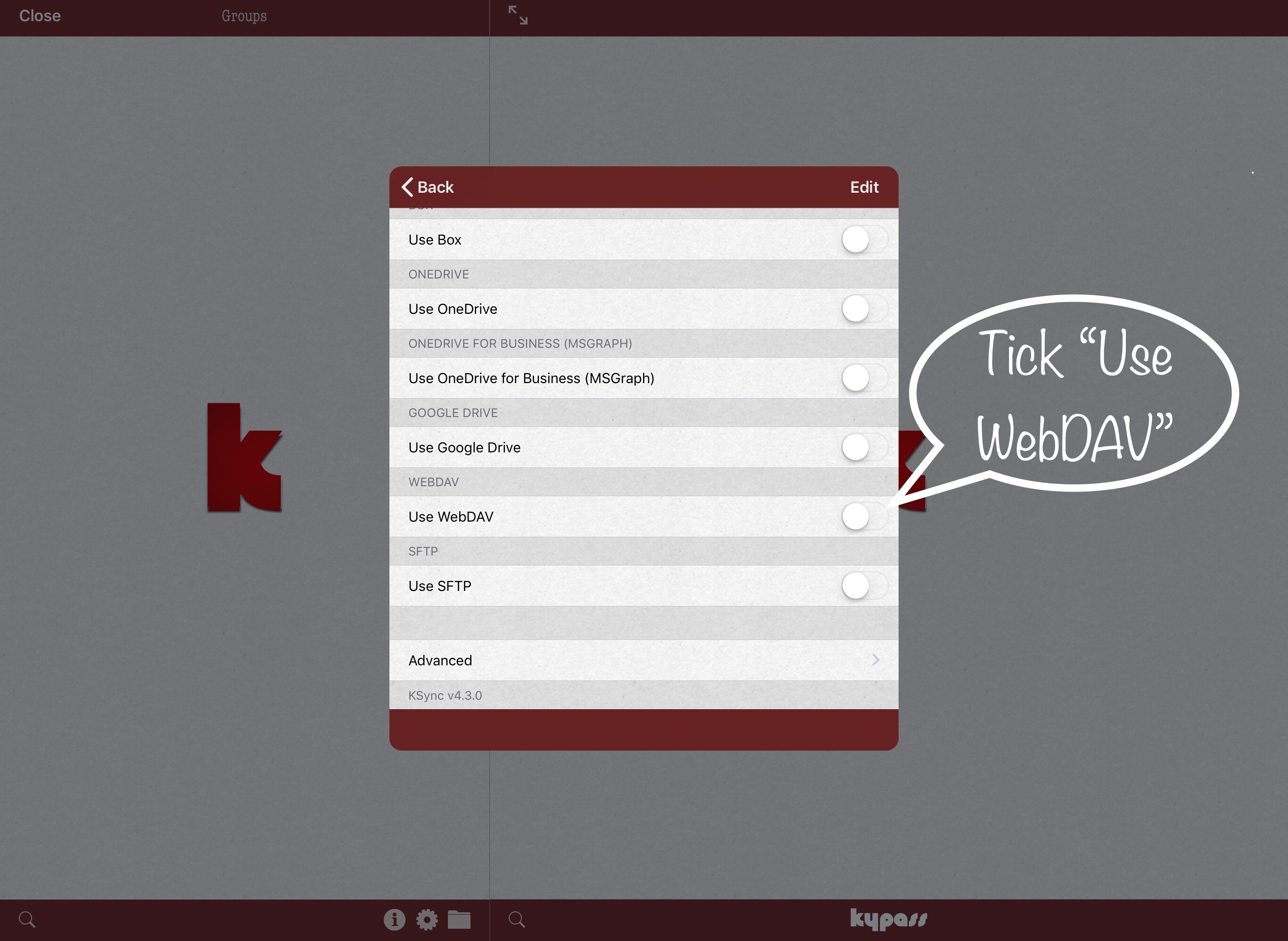
Enter your WebDAV URL and the credentials to login.
Are you using NextCloud/OwnCloud? In this case the URL should look like:
https://yourdomain.tld/nextcloud/remote.php/webdav/folderwithakdbxinit/
The folder must contain a kdb or kdbx file. KyPass 4 will display those files and you’re able to select one to open.
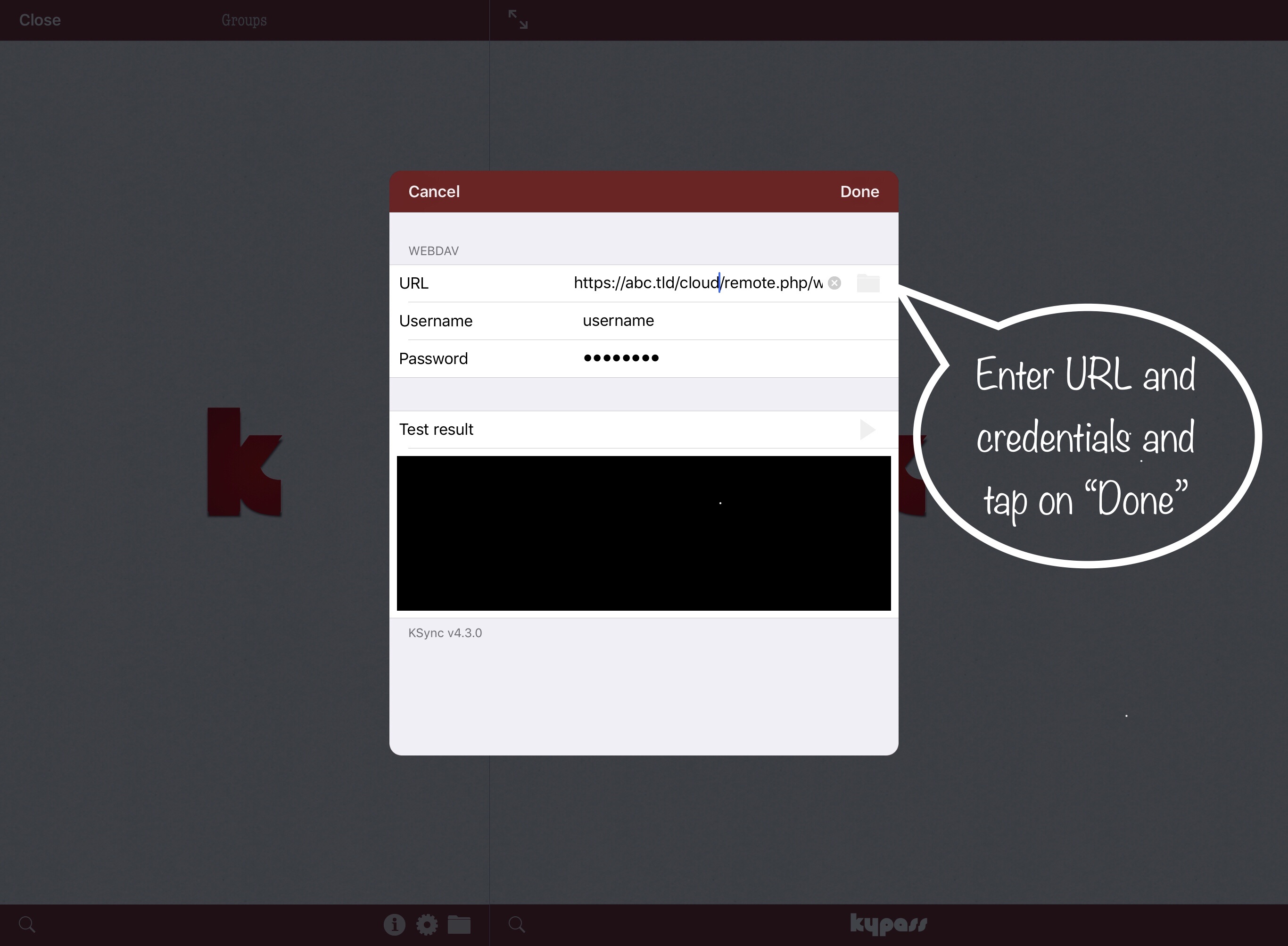
Close and restart KyPass 4. You’ll see your KeePass database and you’re good to go.


