Jolla firmware 1.0.38 cannot sync CalDAV or CardDAV (Google and Microsoft Exchange only atm), so we’ll fix this now by using a Sailfish OS port of SyncEvolution. Sure, there’s the famous buteo syc framework, but there’s a lot of work to do.
Have you backed up your calendars and contacts? If not, you’re advised to do so!
Switch to developer mode, activate root shell (devel-su, su-devel) and proceed with installation of ovekaaven’s SyncEvolution package:
pkcon install zypper
zypper ar -f http://sailfish.openrepos.net/ovekaaven/personal-main.repo
rpm --import http://sailfish.openrepos.net/openrepos.key
zypper refresh
zypper install syncevolution
Start the SyncEvolution GUI, add a new service.
For Zimbra, select the WebDAV template.
Enter your credentials in the username/password fields (eg. “john@doe“).
Put your CardDAV and CalDAV urls into the Contacts DB and Calendar DB fields:
For Zimbra ZCS, use those values:
- Contacts DB: https://zimbra.hobel.tld/dav/john@doe/Contacts
- Calendar DB: https://zimbra.hobel.tld/dav/john@doe/Calendar
For ownCloud, URLs look like this:
- Contacts DB: https://www.hobel.tld/owncloud/remote.php/carddav/addressbooks/john@doe/contacts
- Calendar DB: https://www.hobel.tld/owncloud/remote.php/caldav/calendars/john@doe/defaultcalendar (or /home, depends)
Leave Sync URL blank!
Select Contacts Mode = Slow (Merge), we’ll need this for the first sync run only.
Select Calendar Mode = Slow (Merge), we’ll need this for the first sync run only.
If you want, you can enable AutoSync, eg. every 1h and 45min, pattern: 1h45m. Delay eg. 15m.
Save your WebDAV configuration.
Start the sync process.
Wait for the sync process to be finished. Check the console output for errors.
If you’re using self signed SSL certs, you’ll get a verification error. To bypass SSL checking (not recommended though), set SSLVerifyServer=0 and SSLVerifyHost =0:
[nemo@localhost ~]$ grep Verify /home/nemo/.config/syncevolution/webdav -R
/home/nemo/.config/syncevolution/webdav/peers/webdav/config.ini:SSLVerifyServer = 1
/home/nemo/.config/syncevolution/webdav/peers/webdav/config.ini:SSLVerifyHost = 1
Select Contacts Mode = Two-Way.
Select Calendar Mode = Two-Way.
We’re done. Good luck, have fun!


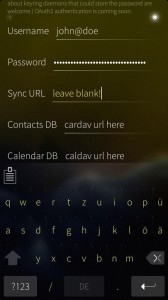
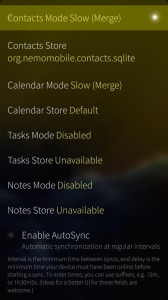
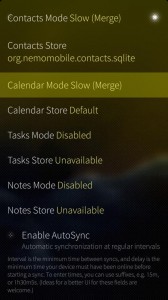

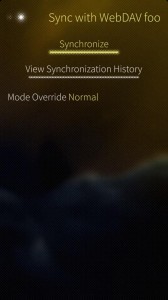
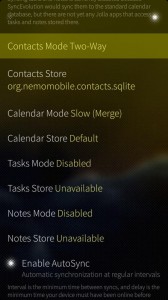
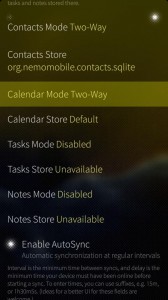



0 Comments